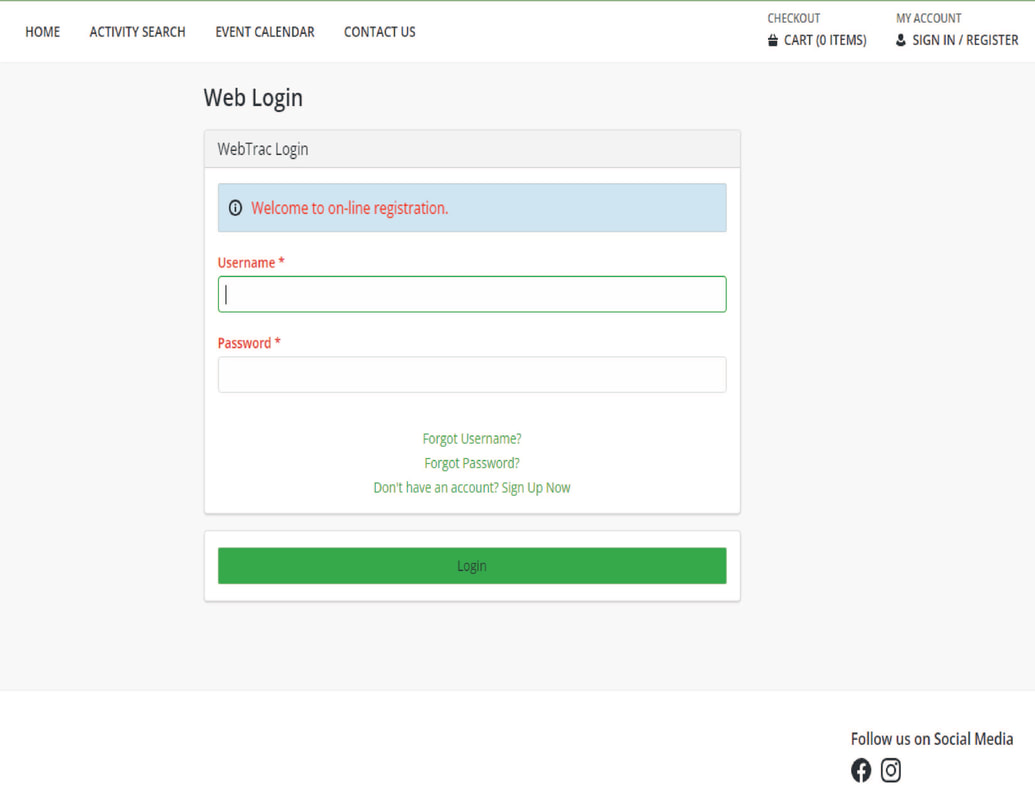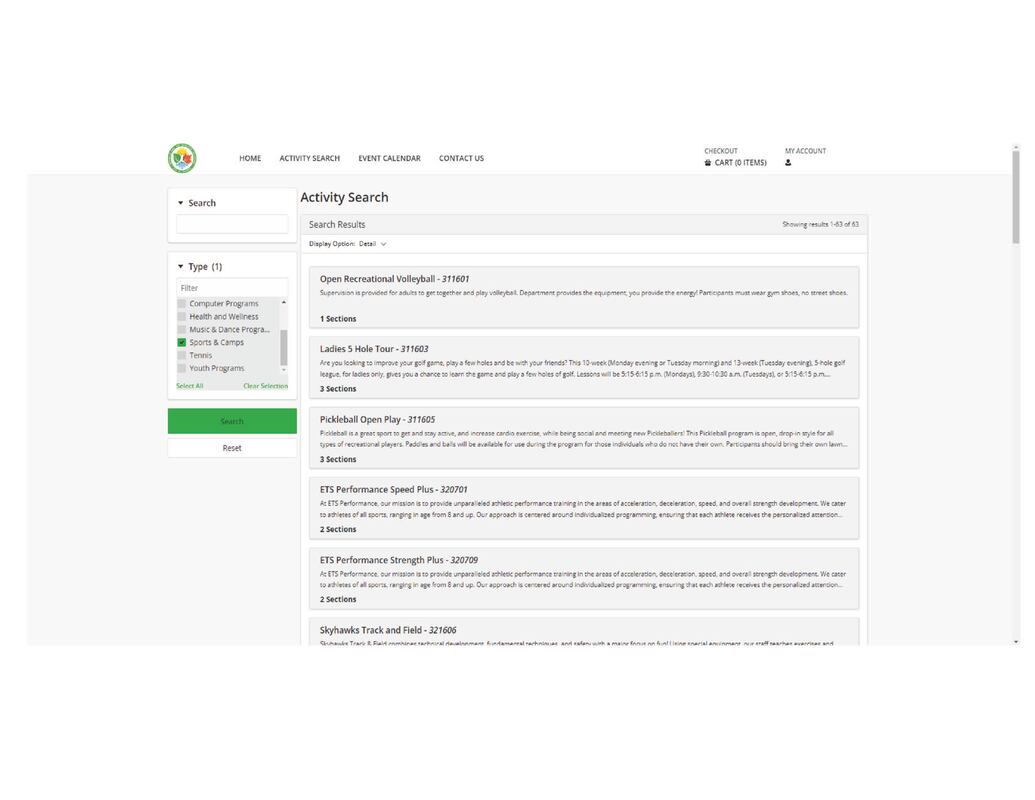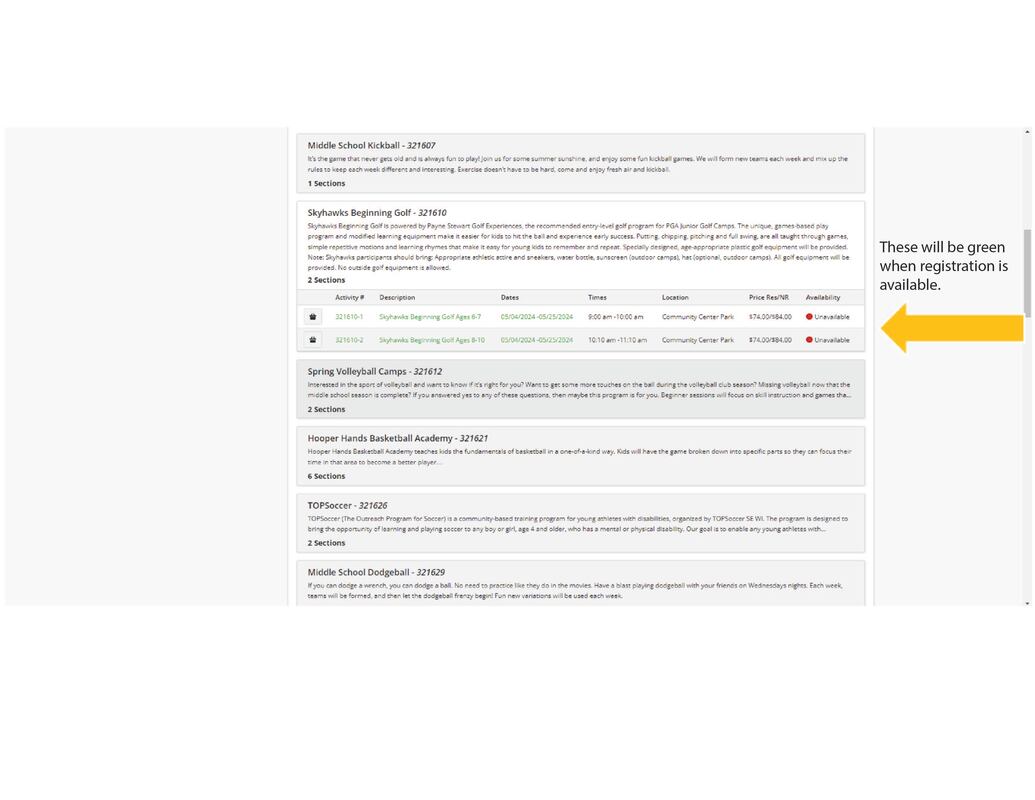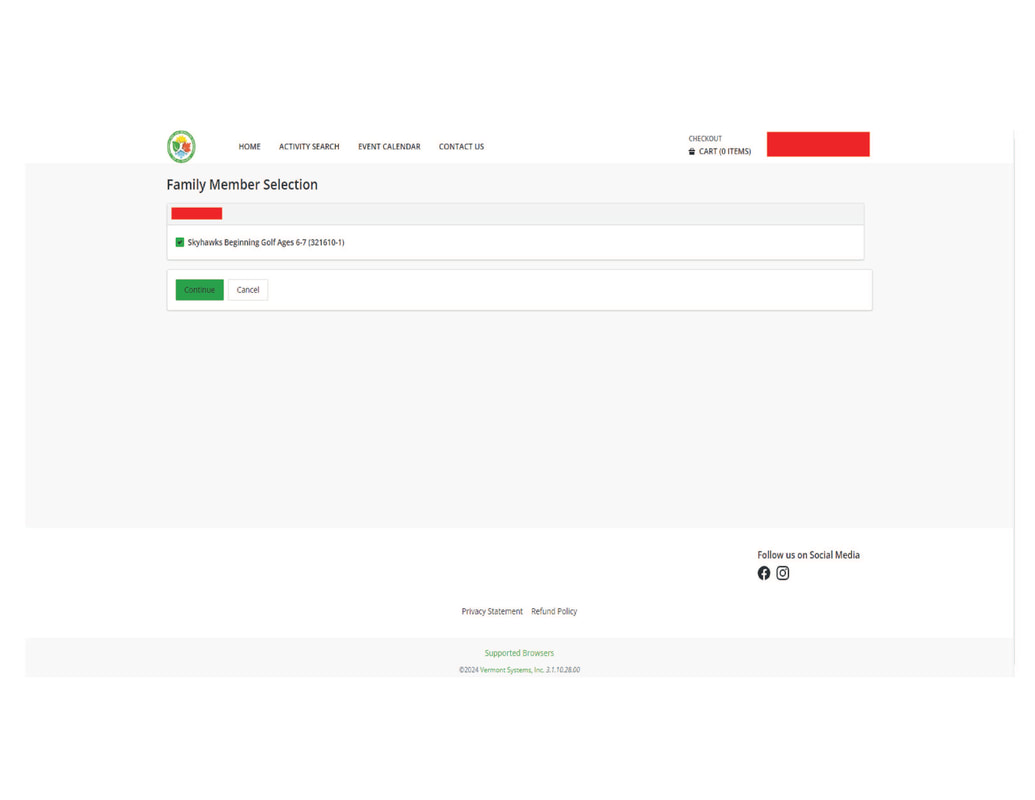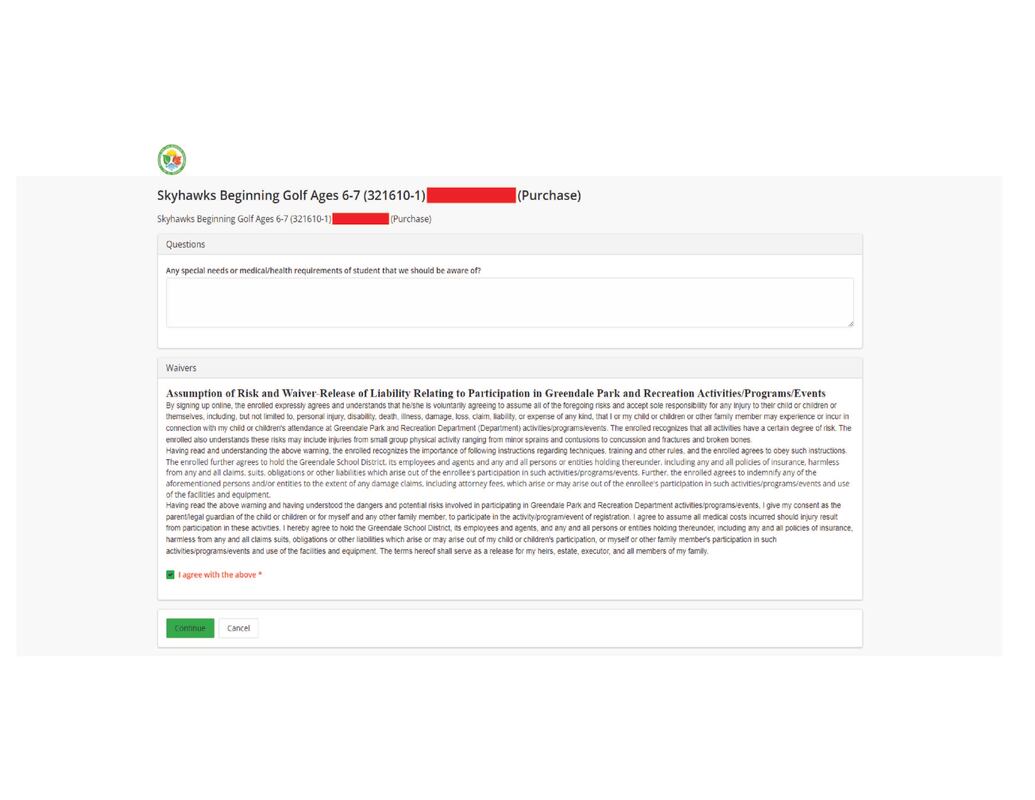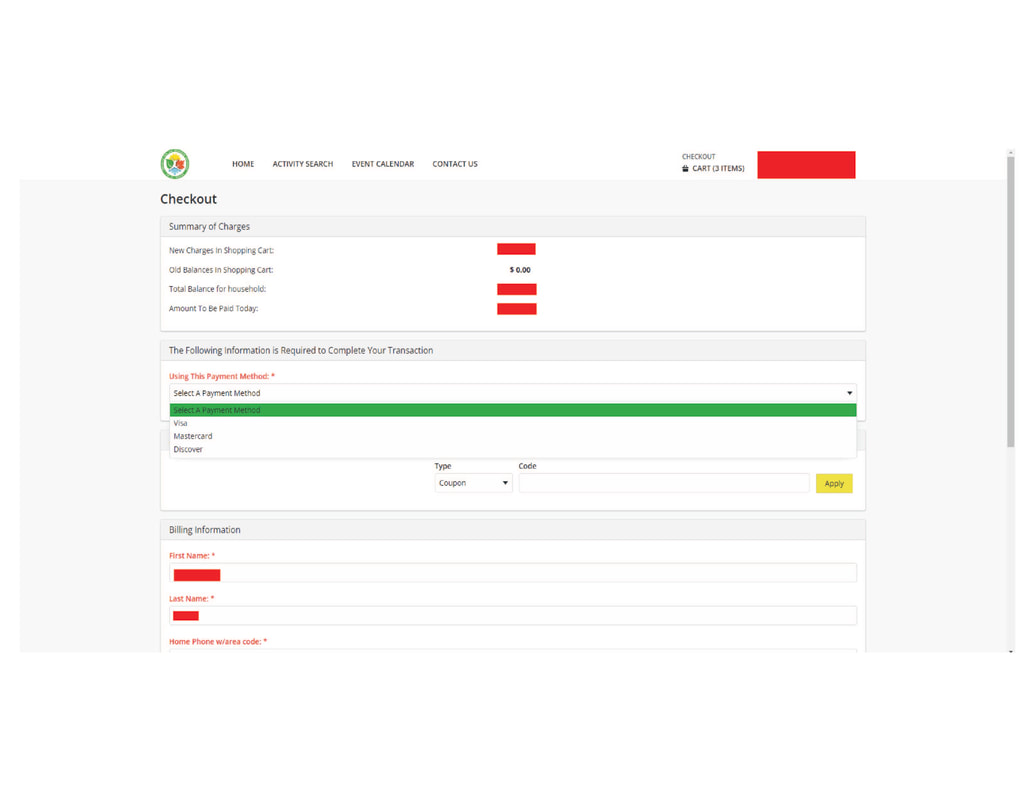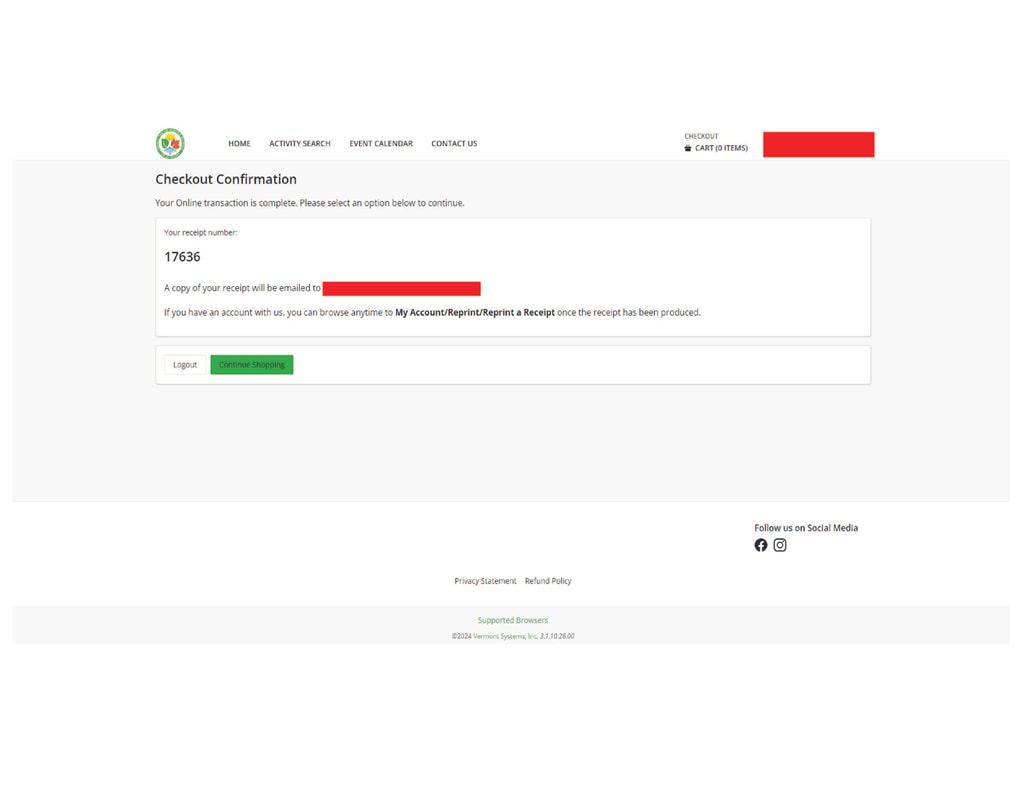|
Please note this summer guide is a collaboration between the Greendale Park and Recreation, the Greendale Health Department and the Greendale Library! Only sections that have classes that require registration through Park and Recreation are posted on this page. You can click on the cover above to see the guide in it's entirety.
|
|
| ||||||||||||||||||||||||||||||||||||||||||||||||||||||||||||||||||
Registration
Remember to use our online registration, you must set up your household. Please go to the website (https://web2.myvscloud.com/wbwsc/wigreendalewt.wsc/splash.html) and click on “Sign In/Register” then "Don't Have an Account, Sign Up Now." Fill out the information and we will then assign your household a pin number and you will be ready to register if you chose to use this option. It may take a day or so to complete the set-up, so please plan accordingly.
Thank you for considering a Park and Recreation activity/program for you and/or your family!
Here are a few reminders for online registration!
If the class shows full, CALL the office to get on a waitlist. We have been able to clear quite a few lists these past few months, so its possible to still get into a class! Please do not email waitlist requests...we do not want them to get lost!
Classes for children are age or grade dependent. The system will not allow you to sign a child up for a class they are not the correct age/grade for. Please do not sign up a sibling in their place, this does not guarantee you a space for the wrong age child and may result in a $5.00 cancellation fee.
If you have trouble with registration, please CALL us, we can help you better over the phone, so please do not email us, again, we do not want your questions/issues to get lost in the shuffle!
Thank you for considering a Park and Recreation activity/program for you and/or your family!
Here are a few reminders for online registration!
If the class shows full, CALL the office to get on a waitlist. We have been able to clear quite a few lists these past few months, so its possible to still get into a class! Please do not email waitlist requests...we do not want them to get lost!
Classes for children are age or grade dependent. The system will not allow you to sign a child up for a class they are not the correct age/grade for. Please do not sign up a sibling in their place, this does not guarantee you a space for the wrong age child and may result in a $5.00 cancellation fee.
If you have trouble with registration, please CALL us, we can help you better over the phone, so please do not email us, again, we do not want your questions/issues to get lost in the shuffle!
New Online User-Interface In Pictures
Image 1-Log into your account.
Image 2-Activity Search-you can search by the 1st 6 numbers of the activity code or by the section that is in the book, the example image is in Sports.
Image 3-Section selection-click on the class and the sections will appear, select the proper section and add to cart (like before, add to cart pops up at the bottom).
Image 4-Family Member Selection-Select the participant for the class, the only people that the system sees as "eligible" will show up.
Image 5-Add an notes to the class pertinent to the child participating if any and click on the Assumption of Waiver and hit continue.
Image 6-Checkout process-select a payment type and make sure the information is correct on this screen. The next screen will be your credit card, which for safety reasons cannot be screen shot. Please fill out the required information and hit the submit button once.
Image 7-Confirmation-once your transaction is complete and processed you will see this screen and shortly after get an email. This email is the only confirmation you will get, please put the classes on your calendars.
Image 2-Activity Search-you can search by the 1st 6 numbers of the activity code or by the section that is in the book, the example image is in Sports.
Image 3-Section selection-click on the class and the sections will appear, select the proper section and add to cart (like before, add to cart pops up at the bottom).
Image 4-Family Member Selection-Select the participant for the class, the only people that the system sees as "eligible" will show up.
Image 5-Add an notes to the class pertinent to the child participating if any and click on the Assumption of Waiver and hit continue.
Image 6-Checkout process-select a payment type and make sure the information is correct on this screen. The next screen will be your credit card, which for safety reasons cannot be screen shot. Please fill out the required information and hit the submit button once.
Image 7-Confirmation-once your transaction is complete and processed you will see this screen and shortly after get an email. This email is the only confirmation you will get, please put the classes on your calendars.
Image 1
Image 2
Image 3
Image 4
Image 5
Image 6
Image 7
If you are planning to use the online option for registration, please make sure you have created a household and gotten a confirmation email. Click on the link for online registration at the bottom of the page and then create an account! NOTE: If you have not set up a household you will not be able to register for classes online!
Click here for Online Registration
FAQ for Online Registration
When setting up a household, please make sure to include all family members that might register for classes and make sure to include ages and grades of everyone!
**Once you submit your household information you will receive an email within the next 48-72 business hours. If you would like to register for a program sooner, please call the office at 414-423-2790 between 8:00 a.m. and 4:30 p.m. Monday-Friday.
Q. When setting up my household I get a message to call the office or that I have a duplicate household, what does this mean?
A. You may already have a household in our database that has similar information, you may have a household in our database that has incomplete information or information that does not match. You may be able to continue in the process of completing the household, if you can, please do so and it will be waiting for the office to verify. If you cannot get past the initial set up because of one of these messages, please call the office and we can verify the information over the phone and email you the household ID and password.
Q. My log-in information is not working, what can I do?
A. Most people have not changed their log-in information. If you cannot remember it, try and use your household ID number as your username and password. Your household ID number will show up on any of your class receipts from previous online registration. If that does not work please contact the office during regular office hours and we can tell you your username and reset your password. Remember you only get three attempts before the system locks you out! You can also use the forgot password link and as long as the email address in they system matches the one you give, you will get a link to reset it.
Q. A class says that it is unavailable but it has not started yet, why can I not register?
A. Click on the cart and a message will pop up. The class maybe filled and there may be a wait list started. If you are registering on a Wednesday or later in the week, before a class is to begin, the class may have been pulled to process for an instructor. Also, the class may have been cancelled. In any of these cases, please call the office and someone can see if it is still available or put you on a wait list.
Q. Why am I not able to register my child for a class if they qualify in age and/or grade within the first few days/weeks of the class starting?
A. The system allows only for actual age and grade at time of class start. Any exceptions for the age/grade specifications need to be called into the office for consideration. If approved, the office will take the information, along with a credit card number, to register the individual.
Q. I noticed for summer registration that the grade my child is in, is a year ahead, why is it not current?
A. The system performs a "grade bump" right before summer registration starts. The classes in summer are set up for the grades of students going into the coming school year in the fall.
Q. If I experience a PAUSE after I have submitted my registration, what does that mean?
A. DO NOT CLICK SUBMIT AGAIN!!! It will double charge you and you will then have to wait for the office to find the double charge and refund it. This pause just means the card is being processed.
Click here for Online Registration
FAQ for Online Registration
When setting up a household, please make sure to include all family members that might register for classes and make sure to include ages and grades of everyone!
**Once you submit your household information you will receive an email within the next 48-72 business hours. If you would like to register for a program sooner, please call the office at 414-423-2790 between 8:00 a.m. and 4:30 p.m. Monday-Friday.
Q. When setting up my household I get a message to call the office or that I have a duplicate household, what does this mean?
A. You may already have a household in our database that has similar information, you may have a household in our database that has incomplete information or information that does not match. You may be able to continue in the process of completing the household, if you can, please do so and it will be waiting for the office to verify. If you cannot get past the initial set up because of one of these messages, please call the office and we can verify the information over the phone and email you the household ID and password.
Q. My log-in information is not working, what can I do?
A. Most people have not changed their log-in information. If you cannot remember it, try and use your household ID number as your username and password. Your household ID number will show up on any of your class receipts from previous online registration. If that does not work please contact the office during regular office hours and we can tell you your username and reset your password. Remember you only get three attempts before the system locks you out! You can also use the forgot password link and as long as the email address in they system matches the one you give, you will get a link to reset it.
Q. A class says that it is unavailable but it has not started yet, why can I not register?
A. Click on the cart and a message will pop up. The class maybe filled and there may be a wait list started. If you are registering on a Wednesday or later in the week, before a class is to begin, the class may have been pulled to process for an instructor. Also, the class may have been cancelled. In any of these cases, please call the office and someone can see if it is still available or put you on a wait list.
Q. Why am I not able to register my child for a class if they qualify in age and/or grade within the first few days/weeks of the class starting?
A. The system allows only for actual age and grade at time of class start. Any exceptions for the age/grade specifications need to be called into the office for consideration. If approved, the office will take the information, along with a credit card number, to register the individual.
Q. I noticed for summer registration that the grade my child is in, is a year ahead, why is it not current?
A. The system performs a "grade bump" right before summer registration starts. The classes in summer are set up for the grades of students going into the coming school year in the fall.
Q. If I experience a PAUSE after I have submitted my registration, what does that mean?
A. DO NOT CLICK SUBMIT AGAIN!!! It will double charge you and you will then have to wait for the office to find the double charge and refund it. This pause just means the card is being processed.
| Winter-Spring 2024 Guide | |
| File Size: | 20720 kb |
| File Type: | |